When I started making MOC’s I saw other MOC’s complete with building instructions that looked a lot like the real deal (aka like Lego). I instantly thought: I want to learn how to do that! It took me some time to figure it out.
There are two distinct steps in the proces of making instructions:
- Build a digital model (including forming the building steps)
- Convert the digital model into comprehendable building instructions
Note: I will describe what works for me. Maybe you use a different method that suits you better.
There is a lot of software available to build your digital model in:
| Nr | Name | Database | OS | Link |
| 1 | Lego Digital Designer (LDD)* | Lego | Win/Mac | [website] |
| 2 | Stud.io 2.0 | Stud.io | Win/Mac | [website] |
| 3 | MLCad | LDraw | Win/Linux | [website] |
| 4 | LeoCAD | LDraw | Win/Linux/Mac | [website] |
| 5 | LDCad | LDraw | Win/Linux | [website] |
| 6 | BlockCAD | LDraw | Win | [website] |
| 7 | BrickSmith | LDraw | Mac | [website] |
| 8 | MecaBricks | Online | Web-based | [website] |
Everyone has their own favorite software! Mine was LDD for a very long time. It’s very intuitive to use, developed by LEGO© and it’s free. Since the support has stopped, new parts will no longer become available in LDD. That is the main reason many users have switched to another program.
Before you install LDraw based software, please check out the LDraw-section below first. You have to install the LDraw parts library before you can use an LDraw based editor.
Stud.io is a lot easier to use that most LDraw based software. That is why the largest group of digital builders use Stud.io. It has a easy to use instruction maker on board, it has a bricklink integration, so what's not to like?
Well... if you want to make more complex models, then a warning is in place. Stud.io can do a LOT and it is constantly improved, but it still cannot deal with flexible parts (and yes you can use other software to make the flexible parts and then import it into Stud.io). You will not be able to:
- Add cable to models with motor functions,
- Add ropes or strings,
- Insert rubber bands or
- Place pneumatic hoses.
Since most (non-Technic) designers don't need flexible parts in their models, Stud.io is a great starting point in the digital building world! LDraw based software has a bit of a steap learning curve, but once you master is, you don't want to go back to Stud.io.
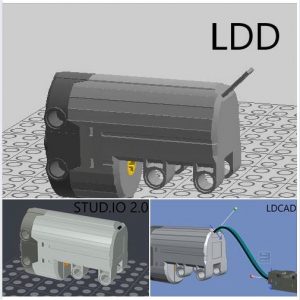
LDraw™ is an open standard for LEGO CAD programs that allow the user to create virtual LEGO models and scenes. The most important part of LDraw is the parts library! The part library is open source and can be used but also kept up-to-date by the community. All the LDraw software that is listed on this page, uses the LDraw library.
But LDraw offers more. It is a platform where you can find:
- The most important all-in-one installer (a must I think if you are new to LDraw and LDraw based programs)
- A resource for the latest parts: official parts and unofficial parts
- An overview of all third party software that uses the LDraw library
To visit the LDraw platform: https://www.ldraw.org/
You have chosen your software... next step is making the digital model. A newbie mistake is forgetting to make the building steps. It really is easiest to create the building WHILE digitally building your model.
Since I prefer using LDCad I have written a number of LDCad-tips on some separate pages.
So you have finished your digital model. Congrats! Next step: Turning it into building instructions. It does not matter "much" what software you used to make the model. You can export and import models between Stud.io and the LDraw based programs. You can even save your LDD project as an LDraw model (you still have to make building steps when you export it). The only exception is Mecabricks - the online editor does not have an export function to LDraw or Stud.io.
There are two commonly used programs for making instructions at the moment:
My goal is: Control over all I can get control over. That way I can keep improving the instructions. Since I can't make flexible parts in Stud.io and the instruction-maker from Stud.io has less control over the layout then LPub3D, the conclusion is that I have to go LDraw all the way.
This is my list of software that I use to make instructions:
- LDCad - for making the digital model and the steps
- LPUb3D - for making the layout of the instructions
- Blender - for rendering a picture of the model for the front- and backpage of the model
- Gimp - to make and edit the front- and back page
- Rebrickable - to check if the model contains real parts
Note: If you install the all-in-one-installer from LDraw you can choose to install LPub3D and LDCad along with the LDraw parts library!